Blogging behind the scene
Don’t read this particular post if you’re not into database stuff and blogging lingo… I’ll be back soon with a update of a more creative variety for those of you who thrive in that world. Personally, I’m into both, hence this post!

I’ve been working on my blog the entire day today, and a few times before that since the server move, but without getting anything visible out to you guys. No blog posts has been written, no images edited or uploaded to flickr. Instead I’m working “behind the scene” with updating wordpress and moving things around… Its the kind of job I really love doing, though I know it can take for ever. But today as a blog working day was quite good, even balanced. Nice breakfast, break for lunch in town and then some shopping before returning home and continuing. I even dragged myself out to do some exercise before writing this!
From wordpress 2.0
I’ve got about 1300 blog posts published and non of them have attached tags. It’s because I’ve been blogging from wordpress 2.0 since for ever (I think it was released in 2005!). I wanted to update this whole time, but I couldn’t because the last server I was on didn’t allow me to update further (because the sql-server wasn’t updated). But it means that I haven’t been able to use new plug-ins, do any backups, use new themes, change the permalinks (I’m not sure why, but it just didn’t work), etc, etc. And I love that kind of stuff, new technology and new functionality (when it works). I’m a geek like that, as you know.
Anyway, now the blog information has been moved and the wordpress database is on a new server where I’ve finally been able to update to the latest version, which is wordpress 3.1, and everything is working smoothly. I haven’t decided on a final theme (how everything should look) but this site will be okay for now. I hope? Let me know if you see something really strange, or if something isn’t working as it should. Thanks.
A nicer link address
I’ve moved the blog from a folder on my site www.ihanna.nu where it has been living for the last 7 years with the URL www.ihanna.nu/blog to the root of the site, which is www.ihanna.nu. I see people moving their blog all the time, even recommending it because “what harm can it do?” right? But the reason I choose a folder with the name “blog” was simply because I didn’t know what to name my blog when I started it and I did not want to move it when I re-named it or the subject of it changed. I have moved this blog but links leading back will probably show up correct because I’ve also changed permalinks. Earlier all links to a specific post just had a post id-number, to this post it’s: http://www.ihanna.nu/?p=1627, but now the link will look like this: http://www.ihanna.nu/blog/2011/06/blogging-behind-the-scene! The link address will carry information on what the post is about and how old it is (year and month posted). The /blog/ part is a virtual folder that no longer exist, and I’m hoping it will help aid yours and my own links to still work. When you move your blog or change blog platform all the links leading back to your blog becomes broken links… and if you’re not careful you can be lost in cyberspace. Horror! I don’t want that to happen to us, so I hope you’ll help me out.
Change of blog address
If you’re linking to my blog from your site or blog please change the URL to www.ihanna.nu, and if you’re subscribing via RSS and you’re reading this you don’t need to do anything. If your RSS-reader does not show new posts you should unsubscribe and then re-subscribe to the feeds.feedburner.com/ihanna feed instead, thanks! Did you know you can subscribe to my new blog posts via email too? Each new blog post will be delivered to your inbox, just subscribe via Feedburner.
Categories and tags
So what I’ve done today is started to add tags to some of my many many posts. I’m trying to find categories that are more tag-like and deleting some of those. Categories is a bigger more inclusive way of saving posts into boxes to me, but since I haven’t had tags I’ve added way too many categories lately. “Mark making” is not a category but a tag now. I think of categories as a chest of drawer, each post should ideally be stored in just one category. Tags are like labels, each post can have several different labels that will tell you what’s in each post! For example, a few of my bigger projects now have their own labels! It’s perfect for when you want to link to all posts about the index cards or last years art every day month in November! I love this kind of stuff, isn’t it cool?
A first tag cloud
Here are a few of the tags that I’ve been adding today. Click around and see what you think. I will be working on adding more, and the tag cloud look (words become bigger when they are attached to more posts) will probably change as will a few of the categories and their content! I hope you will be able to find what you are looking for. There is a search function on the right, as always.
I’m too tired to write anything more right now, so I’ll be back with a new post soon. Take care!




I like doing that stuff too. I really enjoyed creating my own blog with wordpress and adding stuff to it.
I had to re-subscribe to the RSS feed. The old one didn’t work for me.
Hugs,
Sophie
though i only understood about a third of what you wrote (hehe!), i am excited to see the changes you make! the site already looks cleaner and warmer. looking forward to seeing more!
I am changing my blog as well, but the changes are a bit limited because of Blogger. But it is always fun to play around and see what you can do. Can totally relate to that bit of ‘geekiness’, I also love to play with all that webstuff, HTML and CSS!
Oh, my goodness! I made my WordPress blog changes for almost the exact same reason. When jodianderson.com was first set up, the person that helped me (claiming to be a professional), purchased my url from a server that retains the rights to the name, so I can’t even change to a better host. I also was unable to update WordPress for sql reasons beyond my comprehension, as well as add certain widgets and such.
Hence, the move to akeepingofdays.com.
It was scary unsubscribing from the old feed. Something in my head kept saying, what if you lose her? AS IF!?! Ha.
I really like to work on the behind-the-scenes stuff too. Oh, that reminds me. I need to create a summer banner; I’m stuck in spring. I also need to organize my tags. I’d like to simplify them so that I can create a tag cloud or just a reasonable tag list.
Looking good, Hanna!
Jodi, how cool that this post speaks to at least one person who “gets” my techy issues a bit, so glad you left a comment! WordPress is great, as long as the server cooperates with all the things you can do with it, right? :-)
Can’t wait to see your summer banner!
I miss the sidebar list “inspired by” and “articles I read”
Jen, thanks for asking – and reminding me about this. I thought they were up on the link love page but they aren’t! I’ll fix it as soon as I can. Didn’t think anyone would miss them but glad they are appreciated. :-)
You can find a few of my latest favorite links in the post Bombarded by inspiration! Enjoy.
Congratulations on taking the time to organize things better on your blog, Hanna! :-D
I know it sure is a huge task that takes lots of time (when we should be crafting or drawing instead, isn’t? ;) ), but it’s really worth the trouble and I am sure you will now love the way your blog is.
I am the kind of person who -loves- change (especially to anything that’s blog-related), so I love what you did. :)