Creative Photography with a Smart Phone

Iíve had my smart phone, a HTC wildfire, since last year and I really enjoy some of its features… I started playing with a few simple free games (like TouchBlock etc) and I still play, sometimes when Iím feeling stressed (just to empty my brain), but more and more Iím using my smart phone for creative pursuits like photography and catching up on my favorite blogs via the RSS-reader!
Cell phone photography is becoming more and more common. You can see them everywhere online these days. Itís the new cult thing among creatives, and itís easy to understand why. We love to share and document life. You can post quick snap shots of your day for everyone to see via twitter or to your friends at FB, any time during your day. Often without first downloading them to your computer, editing and then uploading to the internet! Now the cell phone is like a camera with internet access.
Itís super easy to illustrate your blog posts with fancy looking photos, using one or more of the many cool photo apps that are being distributed for smart phones. Now anyone can add photos that have that vintage feel that we all love, a frame, some texture, or layers and color distortions. You can let your phone automatically tweak the light, colour or focus in your photos and see if you like it. The best thing with this is the instant feedback you get. You can experiment with the settings and immediately see how it will look. This is very gratifying and a great way to learn new tricks. And, of course, super fun to play with it!
My favorite app is called Vignette. I highly recommend it if youíre using a smart phone. If youíre an apple you probably already own Instagram, Iím guessing? And there are several more, just look for photo aps in your ap-store.
Vignette itís the only app Iíve paid for (because I used the demo quite a lot and then I wanted to save my images high res when I did a project with it).
All you do is open the Vignette program and start shooting photos. Why not turn it around and take a self portrait? Then you click menu and Effects. You can then choose what settings you like to see. When you return to the photo view those settings will be applied to the photo. Save and close, or go back and change the effects until youíre satisfied with how the photo look. In effects you can choose B/W, Sepia, Toy Camera, Vintage, Color highlight etc etc.
The quality of the photos are totally okay, but not great. I wouldnít use my phone as the only camera at an important event, but for walks and quick snaps itís fine. Iím using it as toy, a fun tool to be playful with and take experimental photos.
This summer I was using my smart phone for a every day self-portrait series. It was the first time I tried a every day photographic project, and I totally recommend you try it out! Seeing the many self-portraits at the end was awesome to me. Take a series of daily photos this year! Do it! Might be self-portraits, might be… something different. I think the cell phone is the perfect tool for self portraits. Youíve got it in your purse (or pocket) all the time, right? Take it with you on your walks, when shopping – and to the bathroom where the light and mirrors are perfect for a few self-portraits (once finished with your business there)!
Have fun!






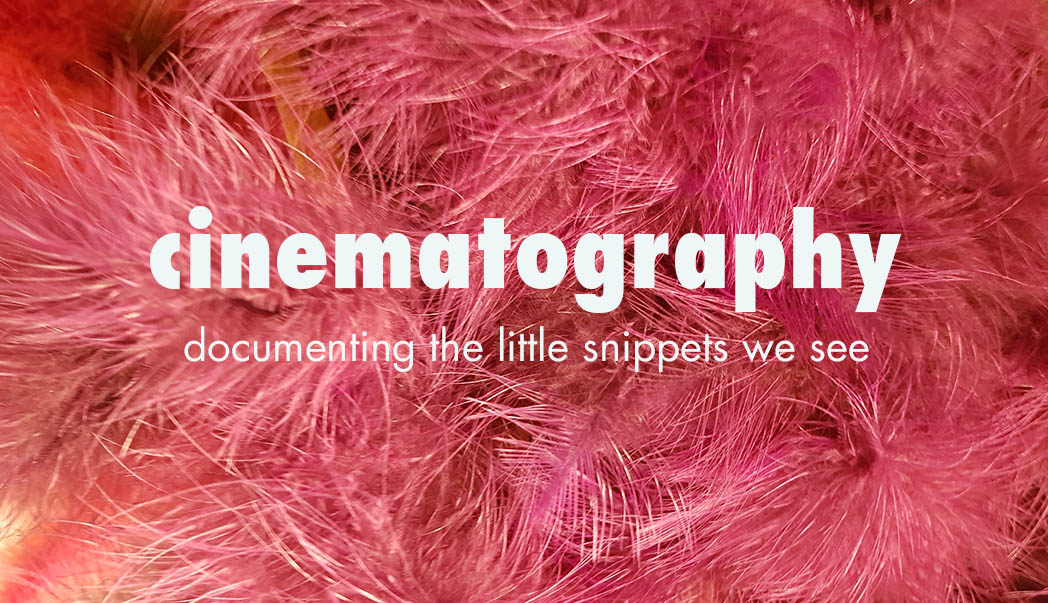
Love the Vignette effects :) they look nicer than Instagram photos!
Is it awful that the biggest reason I wanted to upgrade my phone was to have a better camera? I have an LG Esteem and it’s got a decent camera, MUCH better than my old one at least as it’s got flash and the pictures are just nicer in general.
I use an app called Little Photo that has lots of fun effects.
What you said about it being a camera with internet capability is so true! I hate talking on the phone so the included camera makes it bearable to have one, hehe.
Did you know that they have memory cards that have wifi in them so you can send them directly from your point and shoot to the computer? I’ve never used one, but I’d like to know how they work!
Hanna, The photos you’ve shared are ultra retro and cool too! I love playing with the phone apps on my phone, the imperfect nature of the shots is indeed the charm. I’ve not taken any self-portraits, and that is a great idea. I’ll give it a “shot!”
This is fun to read about. I do have a new iPhone and have enjoyed taking pics on it a lot, but have never used a photo app. I love your sampling here. Especially the roses!
Hope you are doing well
C
I love taking & editing pictures with my phone too – so much fun! I love the effects you used on these.